DIG – Patterns Digitalization
The digitizing process by use of InvenTex DIG module transforms the traditional cardboard or paper patterns into a digital form recorded In computer memory. Every pattern consisting of the outer contour with a corner, grading and other points, inside lines, marks and notes, has to be precisely transferred from paper/cardboard form into digital computer form. The most common way of digitalization is using special digitizing tables (digitizers) of A0 or A00 format. Due to rapid technology R&D, today advanced photo-digitizing becomes the most commonly used way of patterns digitalization. InvenTex CAD has implemented the most up-to-date photo-digitizing technology, that with one software provides three working methods, to choose according to user-specific application needs. Inter alia DIG serves with the fast, intelligent patterns transformation among all model sizes by digitalization of only two sizes pattern sets. DIG has also a unique voice-assistance guiding supporting the process. All these ensure time savings, working convenience and perfect, mistake-free operation.
InvenTex CAD supports all existing today methods of templates digitizing:
- with the traditional digitizing table with a cursor, of format A3, A0 and A0+
- by photo-digitizing using digital templates photos captured by photo-camera
- by scanning the templates in flat scanners of A2/A3/A4 formats or by wide-scanning
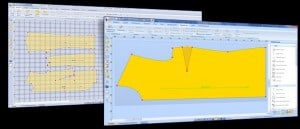
Product Functions
- a possibility of use any size digitizers, also the smaller than patterns size. Templates larger than the digitizer work area are transferred in the following parts, then in the end automatically joined into one complete pattern
- to simplify and speed up the process, there is special auxiliary label glued to the digitizer board with printed buttons with corresponding program commands. It is an active pop-up menu, a comfortable addition to 16-button cursor. Define corner point, define a point on the curve, define a notch, delete the point, define the type of line, close the line, enter the name of the item, etc. – each command has a corresponding “button” in the pop-up menu
- digitizing process is supported with voice assistant’s leading
- function with automatic grading increments calculation at all grading points by digitizing a set of templates in two different sizes only (regular grading)
- the interactive view of the digitization process in real time on a computer screen
- perfect algorithm for Bezier curves ensures entry of any complex templates shapes with a minimum amount of points that define the contour
